How To Use MarineTraffic.Com
It is important for some people to know the location of their ship in order to manage time efficiently. So with regards to that, here’s a step by step instructions on how to use www.marinetraffic.com in searching for your ship’s information.
1.) Go to www.marinetraffic.com website.
2.) At the upper right side of the home page you can see the SEARCH bar. Type the name of your ship. Then click the small magnifying glass icon to start your search. In this example I will type Nord Atlantis as the ship’s name. Tip: don’t include MV, MT, or anything else before the ship’s name because it might not give you any result.
3.) After hitting the magnifying glass icon, it will give you something like this on the picture below, click it to enlarge. It shows a result which includes the name of ship, type, and flag.
4.) Click the name of the ship. It will direct you to the specific page of that particular vessel. You will see information like vessel’s details, last position received, voyage related info, and more.
5.) If you want to see the vessel’s current location, click the Latitude/Longitude link at Last Position Received menu. It is in the left side of the page. The link will show a map with the vessel’s last received location.
6.) From the previous page, you can also view the ship’s previous locations by clicking Itineraries History. It is located near the Latitude/Longitude link. It will look something on the picture below.
7.) Lastly, explore other features of the website. It might give you the information you need.
Thank you for reading this tutorial and I hope it helped you with what you need.
Share this content:





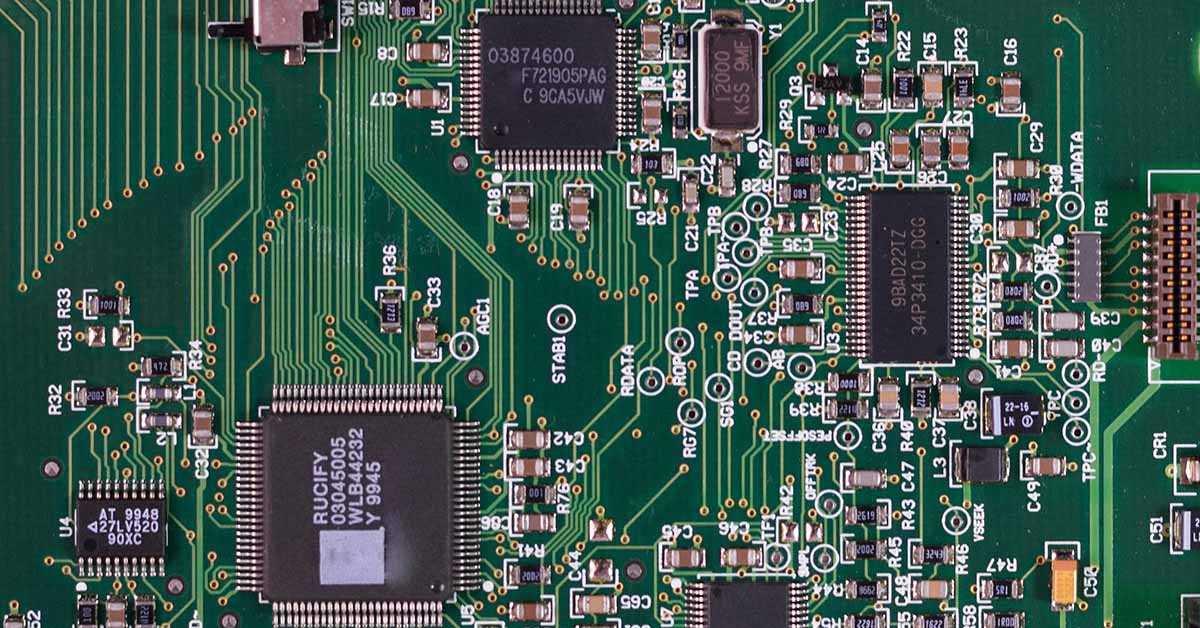

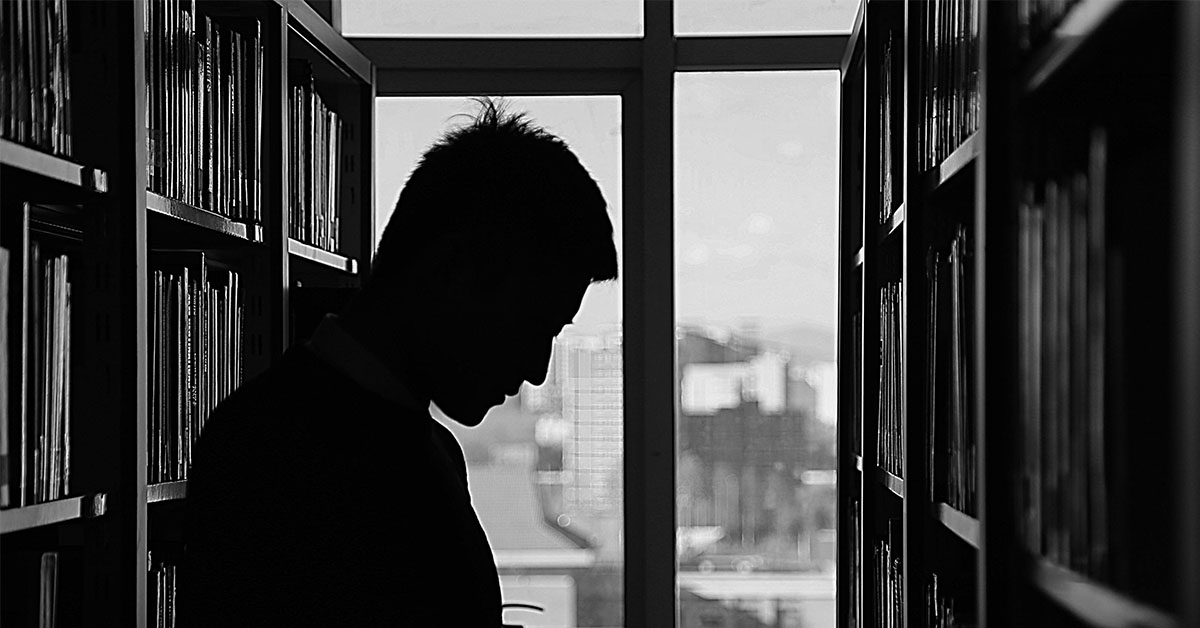






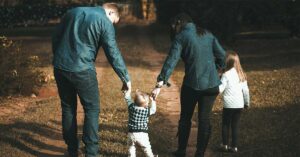




Post Comment