NBI Clearance Renewal at SM City Las Piñas
The last time I renewed my NBI clearance was about three years ago and I would say the service then was already fast enough (at least for me). But I never thought it will be much faster today. I renewed my NBI clearance at SM City Las Piñas and believe me it only took me around 5 to 10 minutes to finish everything.
I used the online NBI clearance services to set an appointment and pay the amount due using online banking before going to NBI satellite office at SM City Las Piñas. If you also need to renew your NBI clearance you can read my step by step guide below.
What are the steps in NBI clearance renewal?
1. Visit the official website of NBI at https://clearance.nbi.gov.ph/ or nbi-clearance.com.

2. Register a new account or sign-in if you have an existing one. Take note that there are two options when registering. If you have an old NBI clearance dated 2014-2018 select the YES option. Otherwise, select NO. Fill up the necessary information and click proceed.



3. After a successful sign-in, you will need to update your information such as name, address, etc. Be very careful not to make a mistake in filling up the required details to avoid future problems. Click “Save Information” when everything is good.


4. Click “Apply for Clearance” when done updating your information. You will need to confirm the ID you will be presenting during your visit to an NBI office. An important reminder will also be posted after you click “I Agree”.



5. Select the NBI branch you would like to claim your clearance. Also choose your preferred date and time. Slots will be visible so that you will know if that date is crowded or not.

6. Choose your desired payment method. There are many options to choose from, select the most convenient one for you. In my case, I used the online banking feature. The fee is 130 pesos for the NBI clearance and an additional 25 pesos for the e-service payment.

7. After you select your desired payment method, a reminder will be shown on how you can settle the amount due. Just follow the specific instruction for your desired payment method. Take note of your reference number, as it will be used to settle the fee.

8. After paying, you will receive an email notification if the payment was successful. Check your NBI online account “Transactions” menu and verify if the status is already paid. Once confirmed, make a screenshot using your phone or just write down your reference number. That’s all you need to present at the NBI office. You can now go to your selected NBI office at the scheduled date and time you selected.


What are the procedures at NBI satellite office Las Piñas?

- NBI satellite office at SM City Las Piñas is located near the parking area of the mall. Just ask the guards for directions.
- Present your reference number to the officer in charge. He will direct you to a window for finger print scanning, picture taking, and signature encoding, all at the same time.
- Wait for your name to be called and receive your NBI clearance. That’s all you’ll need to do.
Renewing an NBI clearance today is very fast and easy. Thanks to technology and proper implementation of the people behind the service. Take note that this is just my experience when I renewed my NBI clearance at SM City Las Piñas. The situation might be different at other satellite offices. What about you? How’s your experience at other NBI branches? Please drop a comment below and share your own experiences.
Share this content:

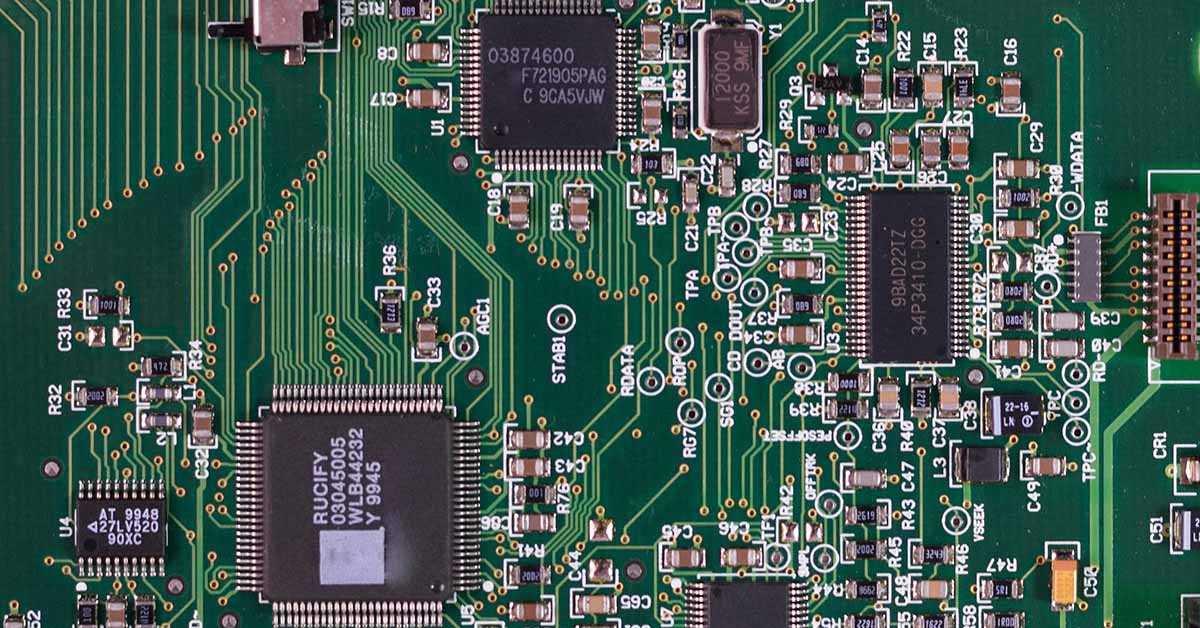

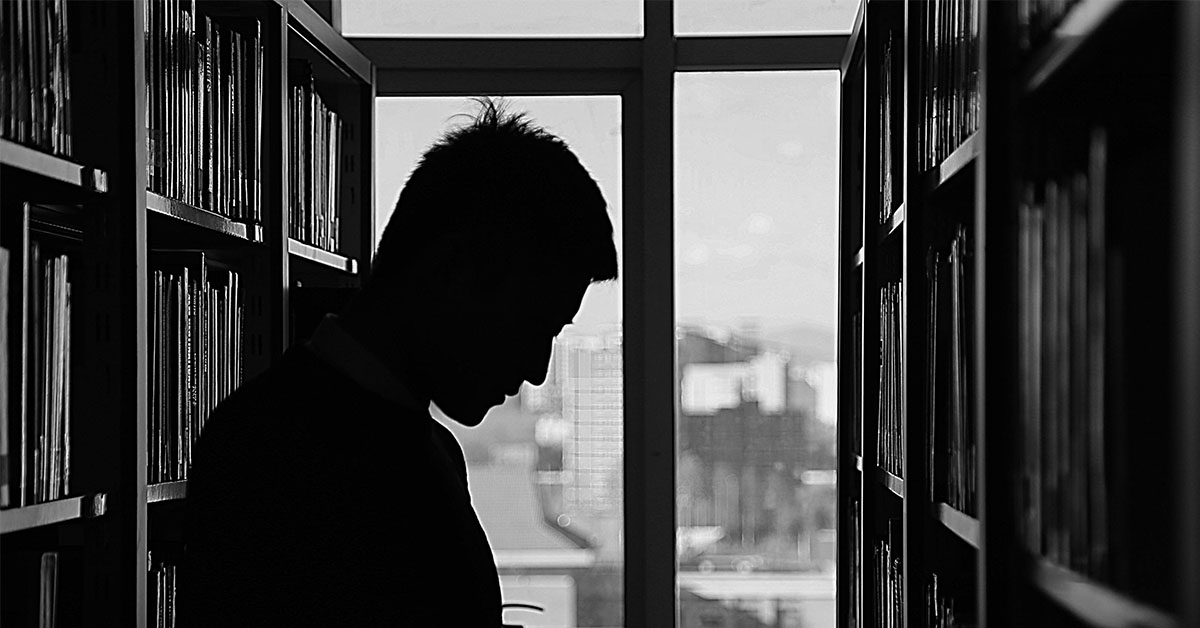






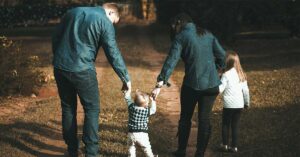




Post Comment