How To Use POEA Online Seafarer Registration (Replacement of SRC)
The Philippine Overseas Employment Administration issued the online seafarer registration guidelines in conformity with POEA Governing Board Resolution No. 13, Series of 2016. The POEA online registration of seafarers was implemented to replace the SRC (Seafarer’s Registration Certificate) system. It also aim to provide a universal identification system of Filipino seafarers that is honored throughout the government agencies and Port States in compliance with ILO Convention No. 185 or the Seafarer’s Identity Document Convention.
Before the implementation of online registration, seafarers would go to POEA main office for application and upgrading of their SRC. But since its launch last September 26, 2016; seafarers now would only need to go online and register at www.poea.gov.ph and update everything from there.
What are the requirements of POEA online seafarer registration?
According to POEA guidelines, registrants should be:
- At least 18 years old (except cadets)
- Graduate of maritime courses or any related courses applicable to maritime employment
- Seafarer’s Information and Record Book (SIRB) issued by MARINA
- No medical or legal impediments to qualify from overseas employment
The guidelines also stated that seafarers who already registered under the SRC system or [su_highlight background=”#feff99″]those seafarers who already have an SRC need not to register the online seafarer registration system[/su_highlight]. But it also added that seafarers should register to be included in the list of qualified seafarers for overseas employment. So I ended up registering anyway even though I already have my SRC because I’m curious about the new system.
How to use the online seafarer registration system of POEA?
1.) Go to www.poea.gov.ph and at the bottom part of the homepage look for “Online Registration for Seafarers” under “Online Services” section. Or you may click this link “Online Registration for Seafarers“.
2.) At the Seafarers’ Online Registration website, click “Create Account” for new users. Fill up the details required in the blank spaces such as your name, SIRB number, and birth date. You also need to nominate your own password when you create an account.

3.) After creating an account, you will be directed to the next page where you will input details such as Personal, Education, Trainings, and Work Experience. Fill up everything as necessary and click “Submit” button when finished.




4.) Once your profile have been saved, the system will generate your SRN (Seafarer Registration Number). Take note of it. Your SRN will be your permanent username for accessing and updating your online seafarer account profile. Use it together with the password you entered on Step 2 to access your account. Never reveal or expose your SRN for security purposes.

By the way, the SRN generated by the online system is the same with my old registration number on my SRC. Therefore, I believe it is really not needed to register online if you already have your SRC. But if you want to update your information, I think it is really convenient to use the online system rather than going to POEA main office.
5.) Click “Continue” button to update your online profile. You can input additional training, work experiences, and update your personal information. Congratulations! You are now a registered seafarer.
Those are the easy steps to utilize the POEA online seafarer registration system. If this post was helpful, please share it to your friends. If you have any questions, just drop by at the comment section below.
Share this content:

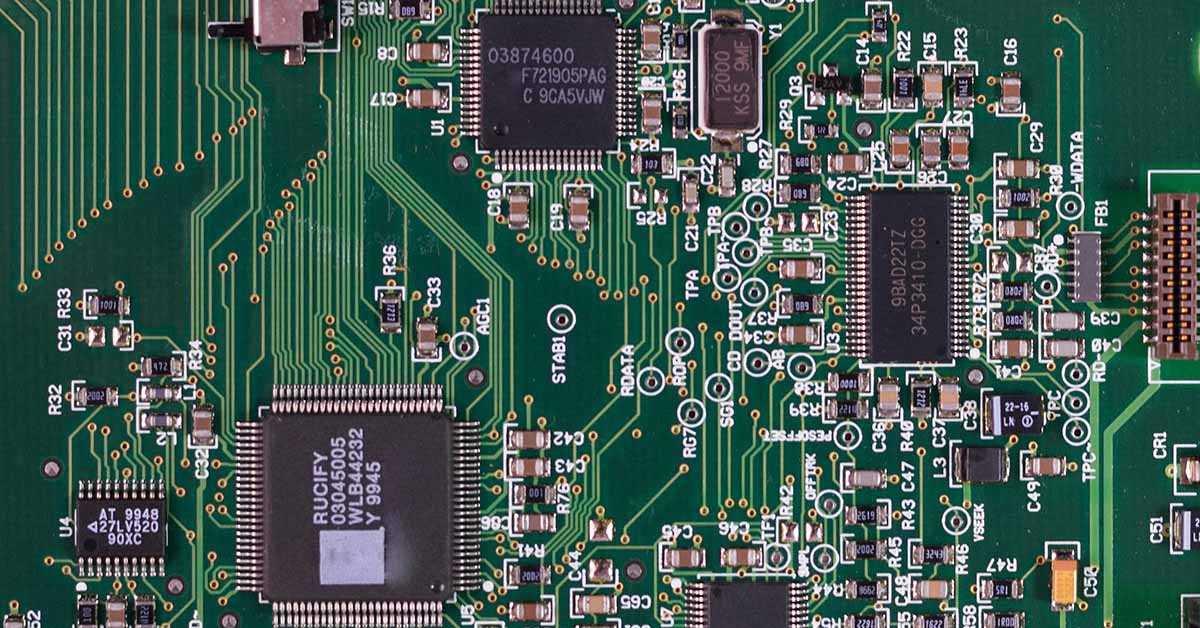

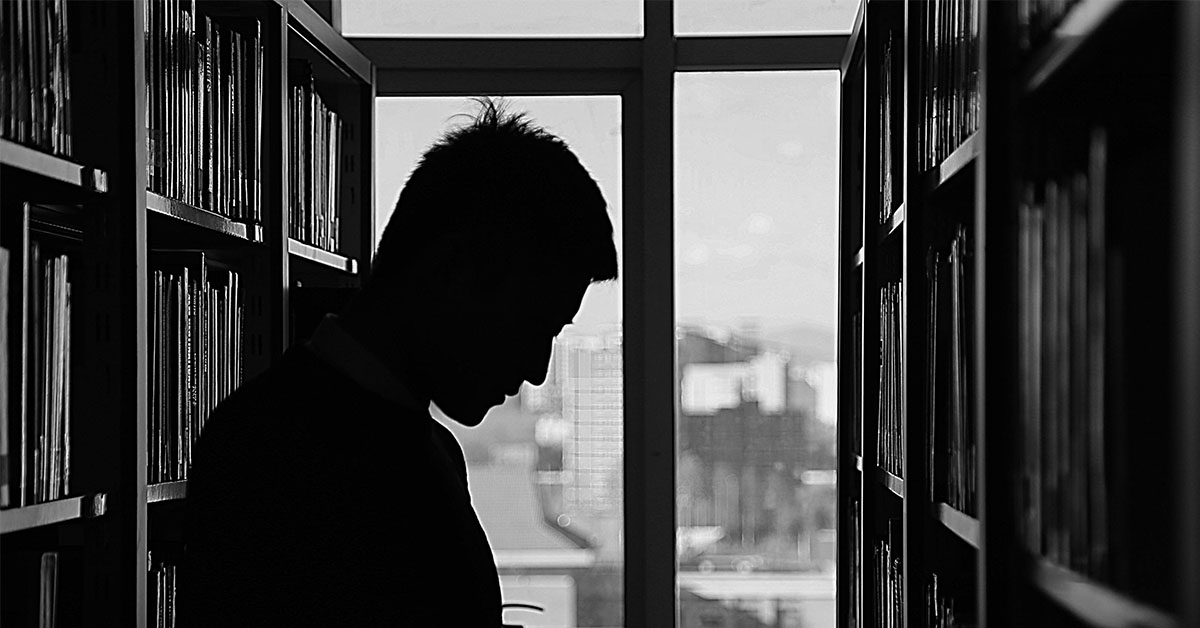






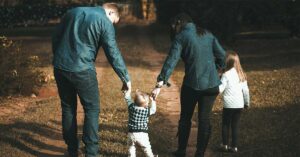




18 comments