How To Renew PRC ID In Just 2 Working Days?
You are probably here because you might want to know how to renew your PRC ID (Professional Regulation Commission ID) as fast as you can. If that’s the case then let me share my personal experience when I renewed my PRC ID a few days ago. It only took me two days! Yes, you read that correctly. I started my online application on May 3, 2021 and I was able to claim my PRC ID last May 5, 2021. That was relatively fast in my opinion.
If you are planning to renew your PRC ID please read on my step by step personal guide below. Who knows you might also be able to claim your PRC ID in just two days!
What are the basic requirements in renewing your PRC ID?
These are the basic things you’ll need to do or prepare before you can renew your PRC ID.
- Register an online account with PRC. If you do not have one yet, you can follow the tutorial I prepared below. You’ll need an online account so that you can fill-up an application form, reserve a slot, and pay the fees.
- Prepare your CPD Certificates to comply with the required CPD credit units. Check this matrix of CPD units per profession. Do not worry if you do not have CPD certificates available for now because you can still renew your PRC ID until December 2021 without CPD compliance. All you need to do is sign an undertaking to complete the required CPD units for the next compliance period. We will tackle this matter later on this post.
- Obtain your COGS (Certificate of Good Standing) from your respective APO (Accredited Professional Organization). More about this COGS later on.
That’s basically all you need. Now, let’s continue with more detailed topics.
How to register a PRC online account?
LERIS or also known as Licensure Examination & Registration Information System is an online service provided by PRC aiming to expedite the payment of applicants for various licensure examinations, registration, and renewal of licenses. This service makes PRC transactions very convenient for professionals. Here’s how to register.
- Visit PRC LERIS website.
- Click register at the upper right side of the website page.
- Read the terms of service then scroll down at the bottom right part and click “I Agree” button.
- Fill up the necessary information required such as name, gender, civil status, birthdate, email address, and password.
- Once successful, you’ll see this notification below. You can now log-in to your online PRC account using your registered email address and password.
- Inside your account, you’ll need to fill-up all your personal information. You’ll also need to upload a 2×2 photo wearing a decent collared attire in white background.
- Review all your given information. Make sure they are all correct and accurate. Once completed, save your work by clicking the “Save Information” button.
With your online PRC account completed and updated, you can now select your desired transaction.
How to select transaction for renewal of license?
Assuming you already have an online PRC account and all information are updated, we can now select transaction for renewal of license. Please follow the guide below.
- Log-in to your PRC online portal. On your personal dashboard, click “Select Transaction” button located at the upper right portion of your screen.
- Click the “Renewal” tab. Select from the drop-down list your profession and enter your PRC license number. Then click “Proceed” button to move to the next step.
- Depending on your profession, a notification will then pop-up and all additional requirements will be presented. In my case, a Certification of Good Standing (COGS) from Institute of Electronics Engineers of the Philippines (IECEP) is required when claiming my PRC ID. Every Accredited Professional Organization (APO) has their own procedure in issuing COGS so you might want to coordinate with them personally. Not all professions need COGS, please check the list of professions below that are required to submit COGS prior issuance of their PRC ID. Click “Proceed” button to continue.
- Select your preferred PRC regional office. Take note that the system will automatically generate the available schedule for every PRC branch. Slots are free but I think they are limited. At first I tried selecting the nearest branch from my location (Robinsons Place Las Piñas) but I was greeted with “No Slot Available” notification. So I decided to continue the search for that elusive schedule and I was able to find a slot at Philippine International Convention Center in Pasay City. But unfortunately the earliest schedule was September 9, 2021. Take note that I was doing the online appointment on May 3, 2021 so it’s about 4 months waiting time! That won’t work with my current schedule so I continued the search, I even tried checking different PRC branches from outside NCR, Visayas, and even Mindanao just to check the availability of schedules. Some branches are also full and others have available schedule but it will take an airplane to go there so it’s a no for me. But then I tried refreshing the PRC page and started searching again and I finally got lucky. I found a relatively favorable schedule that’s near to my location (Robinsons Sta. Rosa, Laguna) and the best thing about it was the release date. It’s just two days waiting time! Click “Next” when satisfied with your chosen schedule.
- Select your desired payment channel. You can use either credit/debit card, PayMaya, Landbank/Bancnet, or through PRC cashier. I opted for PayMaya because it’s more convenient for me. Click “Next” after choosing one payment option.
- Review your appointment details. If satisfied, click the “Submit Application” button. Make sure to check everything thoroughly because your information cannot be edited after you submit your application. Click the “YES” button to confirm.
- Pay the amount due using your chosen payment channel.
- Confirm if your payment is successful by going to “Existing Transaction” tab and check if the status is already paid. Click the “Payment Details” button. Make a screenshot and print this payment details. You will present it at your chosen PRC branch when you claim your PRC ID. One copy is enough but I made two copies just to be sure.
- Next, click the “Print Document” button. This will give you the option to download a copy of the application form for Professional Identification Card. Save the file and print two copies. One is ok but it’s always better to have back up copies. You’ll also need to present this during your visit at your chosen PRC branch. Sign the application form. As you might notice, there’s an undertaking that you need to sign if you do not have available CPD credit units.
- Once all the steps above are completed all you need to do now is wait for your schedule and be there on time.
How much is the renewal fee for Professional Identification Card (PIC)?
These are the basic renewal fees:
For professions requiring baccalaureate degree: ₱150.00 per year or total of ₱450.00 for three years
For professions requiring non-baccalaureate degree: ₱140.00 per year or total of ₱420.00 for three years
If your PIC is renewed twenty days after your birth month, a surcharge will be added.
Baccalaureate degree: ₱30.00
Non-baccalaureate degree: ₱28.00
Let’s take my renewal fee as an example. My PRC ID expired last August 2019 and I wasn’t able to renew it until this year only. So, they charged me with the unpaid two years (2019-2020) amounting to ₱300 (₱150 per year) plus a total surcharge of ₱60 (₱30 each year). Adding the three years renewal fee amounting to ₱450, my total bill was ₱810.
What professions are required to submit COGS prior PRC ID renewal?
These are the list of professions required to submit Certificate of Good Standing (COGS) from their respective Authorized Professional Organization (APO):
- Aeronautical Engineers
- Agriculturists
- Agricultural and Biosystems Engineers
- Architects
- Customs Brokers
- Registered Electrical Engineers / Professional Electrical Engineer / Registered Master Electrician
- Professional Electronics Engineers / Electronics Engineer / Electronics Technician
- Geodetic Engineers
- Guidance and Counseling
- Environmental Planner
- Interior Designers
- Landscape Architects
- Librarian
- Psychologist / Psychometrician
- Real Estate Services
- Respiratory Therapist
What are the things you’ll need to bring when you claim your PRC ID?
These are the things you’ll need to prepare before you go to your chosen PRC branch on your scheduled date.
- Two copies of updated COGS (Certificate of Good Standing) from your APO (Accredited Professional Organization) as applicable. You’ll only submit one copy.
- Two copies of duly signed application form for Professional Identification Card (PIC). You’ll also submit just one copy.
- Two copies of proof of payment or payment details. Again, they’ll only need one.
- Bring your old PRC ID. Not sure if this is mandatory for every PRC branch but in my case they asked for my old PRC ID. You can also bring other IDs like passport as backup.
- Bring copies of your 2×2 photo. I think this is optional since you already uploaded your picture on their system. But it’s better to be ready. In my case they did not ask for any.
- Bring your own ball pen to avoid close contact with others.
I hope this guide helped you in your PRC ID renewal journey. If you have any questions or clarifications feel free to comment below. I will try my best to answer them as soon as possible. I might also update this post if needed. Keep safe!
Share this content:

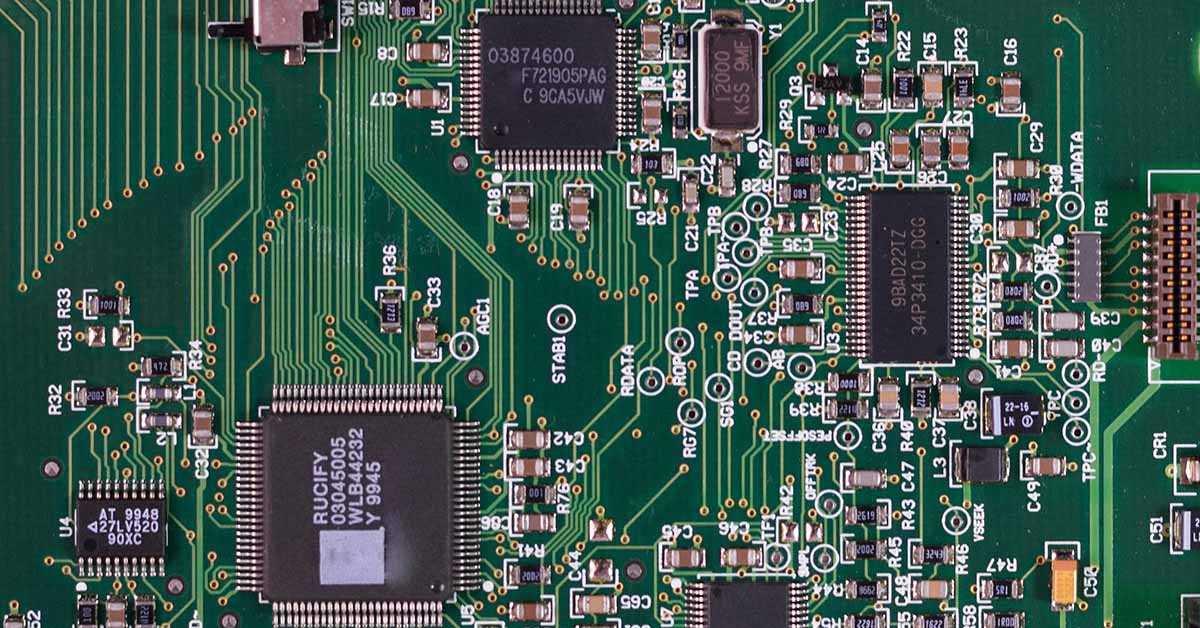

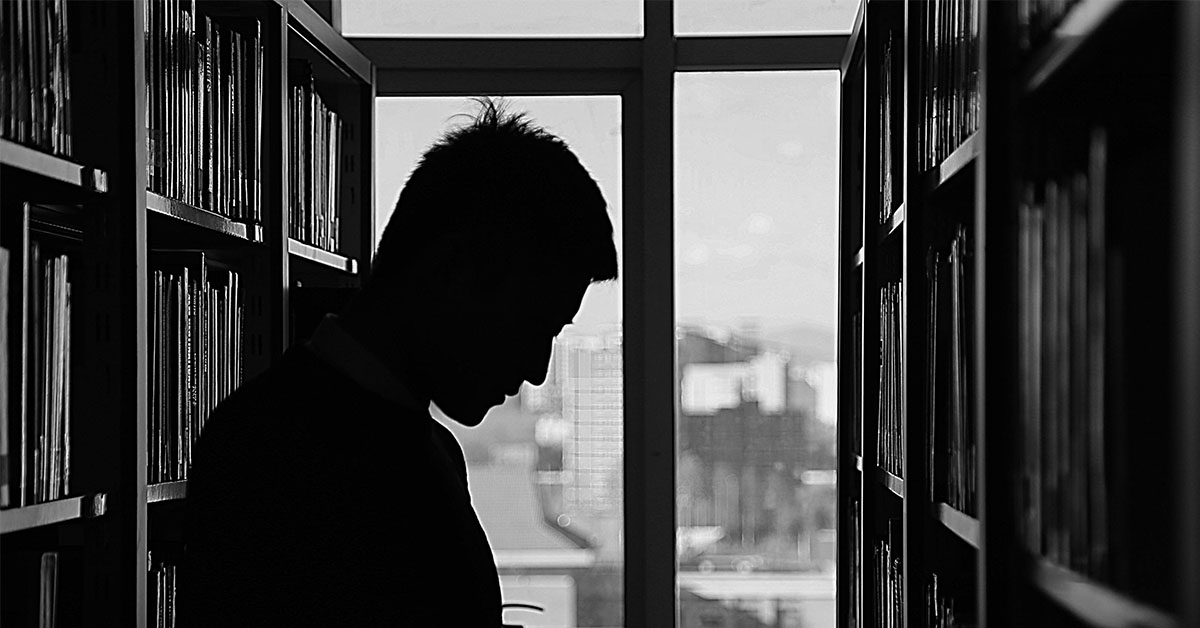






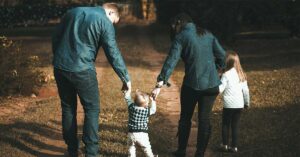




Post Comment